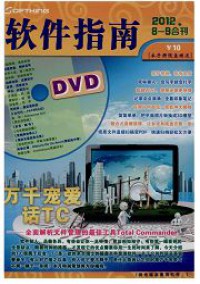軟件測試實習報告
前言:本站為你精心整理了軟件測試實習報告范文,希望能為你的創作提供參考價值,我們的客服老師可以幫助你提供個性化的參考范文,歡迎咨詢。
1.相關軟件安裝及配置:
1)linux系統:RedHatLinux9.0
我采用的安裝方法是從網上下載三個.iso文件,從DOS環境下安裝。
2)u盤驅動(因為我的系統不能識別u盤):
①創建一個目錄,放在/mnt
cd/mnt
mkdirusb
②編輯/etc/fstab文件,加入
/dev/sda1/mnt/usb/vfatusers,dmask=000,fmake=0111,iochaarset=cp93600
③插入u盤后,在終端輸入mount/dev/sda1
④用完u盤后,先在終端輸入umount/mnt/usb,在拔u盤
3)apache軟件:httpd-2.0.49.tar.gz
①tar–zxvfhttpd-2.0.49.tar.gz
②cdhttpd-2.0.49
③./configure--prefix=/usr/local/apache--enable-module=so
④make
⑤makeinstall
⑥安裝完畢后,測試:在終端輸入/usr/local/apache/bin/apachectlstart
在瀏覽器中輸入localhost/顯示Itworks.即安裝成功!
4)php軟件:libxml2-2.5.11.tar.gzphp-4.4.4.tar.bz2
lc1.tar.gz
①tar–zxvflibxml2-2.5.11.tar.gz
②cdlibxml2-2.5.11
③./configure--prefix=/usr/lib--with-ftp--with-http--with-html--with-regexps--with-debug--with-mem-debug--with-pic--with-catalog–with-docbook--with-xinclude--with-c14n--with-threads--with-fexceptions--with-history--with-iso8859x--with-thread-alloc
④make
⑤makeinstall
⑥makeclean
lphp-4.4.4.tar.bz2
①tar–xjvfphp-4.4.4.tar.gz2
②cdphp-4.4.4
③./configure--prefix=/usr/local/php4
--with-apxs2=/usr/local/apache/bin/apxs--with-config-file-path=/usr/local/php4
--with-xml
--with-libxml-dir=/usr/lib
--enable-track-vars
④make
⑤makeinstall
⑥cpphp.ini-dist/usr/local/lib/php.ini
5)php和apache配置文件
l修改/usr/local/lib/php.ini
register-golbals=On
l修改/usr/local/appche/conf/httpd-conf
DiretoryIndexindex.phpindex.phtmlindex.php3index.htmlindex.htm
LoadModulephp4_modulemodules/libphp4.so
AddTypeapplication/x-httpd-php.php.phtml.php4.inc
AddTypeapplication/x-httpd-php-source/phps
6)以上安裝全部結束,編寫程序進行測試:
<?echo“hello,wanglu”?>保存此文件于/usr/local/apache/htdocs/1.php
運行apache
在瀏覽器輸入localhost/1.php,顯示hello,wanglu.
測試成功!
2.動態頁面程序
<html>
<head>
<title>訪客計數器</title>
</head>
<body>
<metahttp-equiv="Content-Type"content="txt/htmlcharset=gb2312">
<?php
$counterFile="/tmp/counter.txt";
functiondisplayCounter($counterFile){
$fp=fopen($counterFile,"rw");
$num=fgets($fp,5);
$num+=1;
echo"您是第".$num."瀏覽此頁的先生(女士)";
exec("rm-rf$counterFile");//刪除文件
exec("echo$num>$counterFile");//把新值記錄在文件中
}
if(!file_exists($counterFile)){
exec("echo0>$counterFile");//初始化
}
displayCounter($counterFile);
echo"當前時間:";
echodate(''''Y-m-dH:i:s'''',time());
echo"\n";
include"resume.htm";
?>
</body>
</html>
3.總結
感謝貴公司給予我這次學習linux和php的機會。通過一個禮拜的自學,我從一個對linux,php一無所知的小小菜鳥變成對linux,php有一定了解的小菜鳥。在完成貴公司的測試題目中,我遇到了很多問題。解決渠道主要采用了上網查閱資料,翻閱書籍和同學探討等三個渠道。我所遇到的問題如下:
1)在安裝redhatlinux時,在手動分區中,由于在建根分區(/)時,我選了“強行分為主分區“這個選項,致使安裝未通過。
2)所有軟件均從網上下載,并想通過u盤拷到linux。可我安裝的系統不能識別u盤。通過上網,搜索到相關信息。
3)當我以非root進入系統,運行/usr/local/apache/bin/apachectlstart出現Adressalreadyinuse,cannotbingtoaddress0.0.0.0:80
4)我最先下載的是php5,在安裝php5中遇到“error:libxml2version2.5.10orgreaterrequired”,我又從網上下載了libxml2-2.5.11.tar.gz。在成功安裝libxml后,又安裝了php5,可在hpptd.conf中填入LoadModulephp5-modulemodules/libphp5.so后。以執行/usr/local/apache/bin/apacheectlstart就出錯。可在安裝php4時卻不出現此種情況。
5)由于我校采取校園網方式允許我們連入internet,在我成功配置網絡連接后,可以進入我校身份印證主頁。當點擊連接時,出現“erroroccurswhilegettingsomenecessaryinformationandyouannotaccesstheinternet”.
6)在編寫php測試文檔時,瀏覽器把中文顯示亂碼。解決方法。
在httpd.conf中加入AddDefaultCharsetGB2312或AddDefaultCharsetOff
在php.ini中加入或更改default_charset=’gb2312’
在所編寫的php文件中加入<metahttp-equiv=”Content-Type”content=”text/htmlcharset=gb2312”>